Here is example of a page with LaTeX formulas (how it appears in WordPress editor):
![]()
where ![]() is some step.
is some step.
Then we interpolate points ![]() by polynomial
by polynomial
(1) ![]()
Its coefficients ![]() are found as a solution of system of linear equations:
are found as a solution of system of linear equations:
(2) ![]()
Here are references to existing equations: (1), (2).
Here is reference to non-existing equation (??).
Same page processed by QuickLaTeX and published (how visitors see it in a browser):
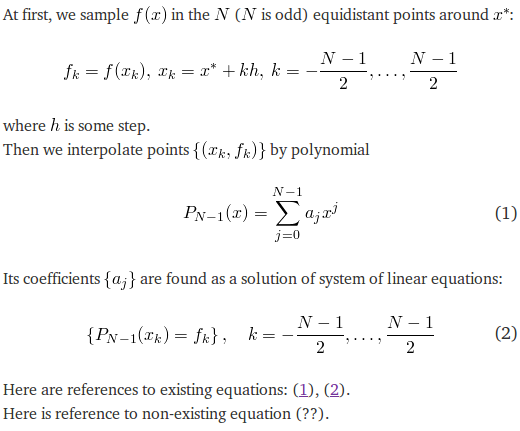
For the display environments, equation numbering is automatic, but this may be overridden and the number set explicitly with \tag{..} placed within the display expression.
A number of options may be set for an expression with attribute tags such as size, color, background, align, as arguments of \quicklatex{} placed within the expression:
![Rendered by QuickLaTeX.com \[ \boxed{f(x)=\int_1^{\infty}\frac{1}{x^2}\,\mathrm{d}x=1} \]](https://eframath.com/wp-content/ql-cache/quicklatex.com-8d5393b62aa94e4ed1a24d7c95f75321_l3.png)
renders with green font of 25 pixels height:
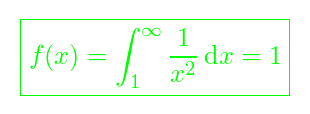
Compilation of an expression may be suppressed, showing instead the LaTeX source, by preceding the expression with a !.
For mathematical graphs you may use tikzpicture and pgfplots, e.g. :
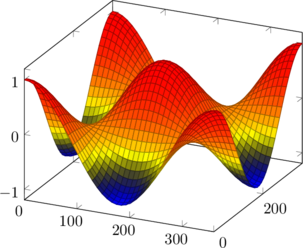
compiles to
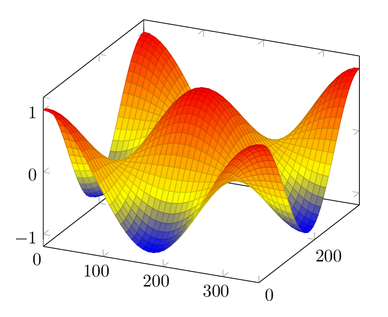
see on-line tikz help for examples and more information.
Whether or not QuickLaTeX has been activated with , you may always place a LaTeX expression within ![]() shortcodes everywhere on the site. Attribute tags are allowed:
shortcodes everywhere on the site. Attribute tags are allowed: ![]() .
.
Visit QuickLaTeX’s home page for more information on features, examples, tips & tricks, tikZ graphics inclusion, etc.